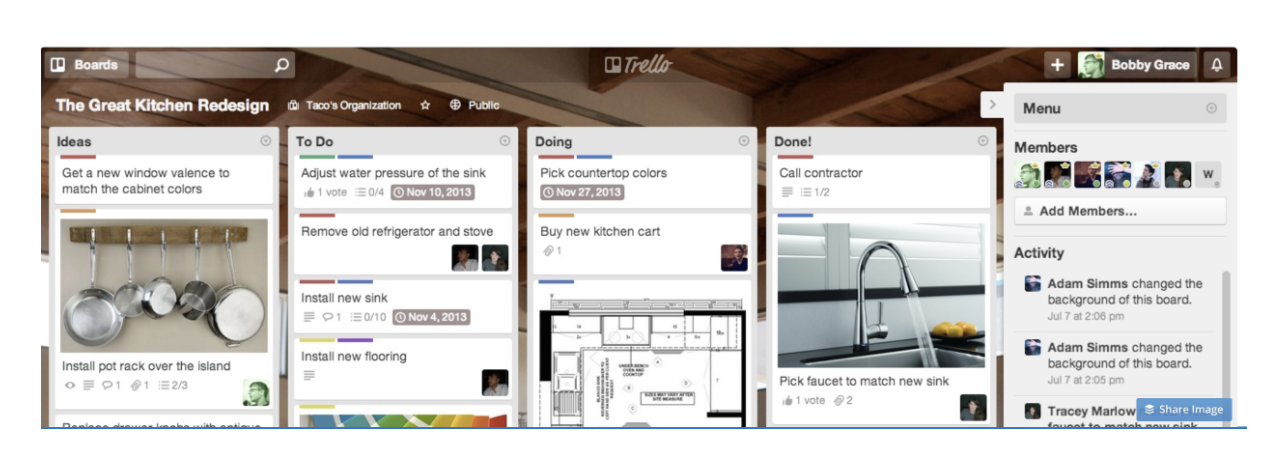How to Use Trello for Grant Research & Writing
January 02, 2017
If you're serious about finding grant funding, you'll need a system to track which funders you've researched. Without a method to track the funding resources you've evaluated, you may miss out on funding opportunities. You may also find yourself researching the same funder multiple times because you've forgotten the details of your initial review.
Once you start writing grants, you'll also need a system to track tasks related to writing and submitting grant proposals. You could use different systems for managing prospect research and the grant writing process; or, with a little research and experimentation, you may be able to find a single tool to manage both parts.
One tool that offers the flexibility to manage all parts of the funding process is Trello.* Trello is a digital tool that can help you track ideas, events, and tasks. Trello works equally well for personal or work-related task management. For this post, we'll focus on how to use Trello to generate task lists and workflows related to finding funding opportunities and preparing proposals.
INTRODUCTION TO TRELLO
You can use Trello to capture information related to a particular topic, to track the status of tasks, and to collaborate with team members. If you are someone who likes checklists, but you also want the flexibility to add notes and images to your lists, Trello may be for you. Trello is a visual way to plan your work through boards (project level), lists (groups of related tasks), and cards (ideas and tasks). Because Trello is a visual tool, it's probably easiest to show what it does by giving an example.
The following image is from the Trello website and shows a board created to track a kitchen renovation project:
One of the advantages of Trello is that you can easily edit your board including the board name, the list names, and each card's content.
For example, you might start a board called "prospect research" where you intend to document your work to find potential funders. After using the board for a while, you decide to break out foundations from government funders. To revise your board, you would simply click on the board title, which opens it up for editing, enter "foundation research" and then click "save. Next, you would create a new board named something like "government funders to research" where you could create tasks specific to tracking funding opportunities from government agencies. After you create the new board, you would transfer any content related to government funders from the "foundation research" board to the "government funders to research" board.
LIST AND CARD SUGGESTIONS FOR GRANT RESEARCH
One of the great things about Trello is the ease with which you can change board and list names. However, sometimes it can be hard to figure out the best way to structure your boards.
In the context of grant research and writing, if you've been relying on a paper-based system, one way to set up your Trello board is to mirror the functions of your paper forms. For example, you might have a board called "prospect research" that has four lists along the lines of: "To Research," "In Process," "No Follow-Up," and "Complete Funder Profile." The research list would consist of cards for each funder you wish to evaluate. The "in process" list would include the cards of the funders you are in the process of researching. Lastly, the "no follow-up" and "complete funder profile" lists would be used to record which funders deserve a closer look and which ones can be dropped from further consideration.
The names you choose for your lists should reflect how you think and talk about the work of researching funders, evaluating them, and deciding next steps.
Once you've identified a group of funders that could be a good fit for your organization, you may want to create a new board for the next phase of the process. This board could be called "Funder Research" and would include lists such as "profile summaries," "grantees," and "intel," or whatever categories best fit the information you'll gather about each funder. When you create your lists, each funder might appear as an individual card in each list, or maybe you'll create a single card for a funder and move the card through the lists as you complete each step. For example, your task flow might be: (List #1) complete a profile summary of the funder--> (List #2) research funder's past grantees--> (List #3) record any "intel" about the funder.
Another way to approach prospect research would be to create a separate board for each funder.
The funder's board would be made up of lists representing each stage of the evaluation process, from creating an in-depth profile to identifying relevant funding opportunities. When you are ready to write a grant proposal, you could expand the funder's existing board to include lists related to proposal development. You could also choose to create a new board solely to track the writing process. Whichever route you choose, your board can be used for storing your detailed proposal management checklists and attachments such as meeting agendas and proposal drafts.
DECIDING IF TRELLO IS FOR YOU
It's ideal when you stumble across a single, flexible tool that can meet multiple needs. Master the one tool, get multiple benefits. Trello has the potential to be that One Tool. If you spend time learning Trello's features and refining your boards and lists so they reflect how you think and work, you might find you can rely on Trello for all your grant writing and proposal management tasks.
If you are someone who uses a mobile phone more than a computer, you'll want to download Trello's app. The app version provides the same functionality as the Web version, including access to all of your boards and lists and the ability to add details to cards.
If you are a visual person, you'll like Trello.
If you want a way to collaborate with colleagues that is interactive and can function independently from email, Trello can serve that need too.
Although it's pretty intuitive, Trello takes time to master. If you decide to try Trello, schedule a block of time to experiment setting up boards, lists, and cards before you attempt to use Trello for a project. In addition to experimenting, you'll also want to spend time reviewing Trello's various tutorials. Trello's videos and blog provide tips on how to get started and offer inspiring examples of Trello's capabilities.
FREE VS. PAID TRELLO ACCOUNTS
Trello's advantages include the ability to:
Create an unlimited number of boards, lists, and cards (i.e. unlimited number of projects, categories, tasks)
Change the names of boards and lists as many times as you want
Share boards and lists with colleagues
Attach links, documents, and images to cards
Assign due dates for tasks and events
Access your Trello boards through the Web, your mobile device, or tablet
All of the features above are accessible through the free version of the software. Trello also offers three paid options. There is Trello Gold, which is for individuals and costs $5/month or $45/year, a business version for $8.33/month, and, for large businesses, there is an enterprise version that costs $20.83/month.
The free version of Trello offers:
Unlimited boards, lists, cards, members, checklists, attachments, etc.
Basic Power-Ups (power-ups add extra functionality to your boards and include things like a calendar and a voting feature that allows board members to vote on cards)
Basic integrations with Box, Drive, and Dropbox
File attachments up to 10MB
Trello Gold offers everything in the free version of Trello along with more storage and access to features to customize the look of your boards.
The business version has everything included in Trello Gold plus more integrations, added functionality, and security features.
If your main interest is in tracking project tasks and creating workflows, the free version will be adequate for your needs. For greater project management capacity, you may want to invest in Trello Gold so you can access the calendar feature. Without the calendar feature, Trello is still a great tool. With the calendar feature, Trello turns into something that can really be your "all-in-one" task manager and note keeper. If you want to be able to integrate with other services such as Evernote, Survey Monkey, and Google Hangouts--or if you want everyone on your team to have access to Trello's advanced features--you'll need to invest in the business version.
To view this post as an eBook, click the image below or see the download link at the bottom of the page.
WHY TRELLO?
There are other tools you can use to manage prospect research and grant writing tasks. You could use Evernote to collect background research on funders and share tasks with colleagues. You could use one of the many project management software programs such as Asana to manage your workflows.
The advantages of Trello over other productivity products include that it isn't a spreadsheet system, which not everyone is comfortable with or enjoys using. Nor is it limited to serving as an online notebook, checklist, or to-do list. Trello is a combination of a task tracker, a whiteboard, a calendar, and a chat room. Trello also offers several features for team collaboration, including a way to interact with colleagues through a comment feature found on the back of the cards, notifications when content changes on a card, and the ability to set due dates for tasks and events.
For teams made up of individuals who are not trained project managers and who have a hard time thinking of workflows in terms of Gantt charts, Trello can be a great solution (although if you do want to see a project workflows in a Gantt chart format, Trello Power-Ups make this possible).
YOU NEED A METHOD OF TRACKING TASKS RELATED TO GRANT RESEARCH & WRITING TRELLO IS ONLY ONE OPTION
Regardless of whether you choose Trello, you absolutely do need a system, digital or paper-based, to track proposal tasks and communicate with colleagues. Grant writing requires tracking multiple steps and depends on team collaboration. Grant writing is not a solo activity. If you do not already have tools and systems in place to share information and collaborate, you need to find something. What you choose doesn't matter so much as making sure your system works, does everything you need, and is something you and your colleagues are willing to learn and use.
If you don't already have a tool, and if you want a flexible system that allows you to share content and update content and workflows easily, give Trello's free version a try!
*Note: This is not a sponsored post
ADDITIONAL RESOURCES